With the QuickSilver filter for SDL Trados Studio, there’s finally a solution for the translation of documents created with BroadVision QuickSilver. Finally, there is the possibility for the language technology solution from SDL to translate QuickSilver documents fast, professionally and safely.
The BroadVision QuickSilver filter for SDL Trados Studio is a joint development of practice innovation and TRACOM.
BroadVision QuickSilver and SDL Trados Studio.
An excellent alliance.

SDL Trados Studio already supports a large number of file formats. You can translate documents such as Microsoft Word, Excel, and PowerPoint. However, until now no QuickSilver documents. Until now. Because now you can also open BroadVision QuickSilver files of versions 3.5, 3.6 and 3.7 just directly in SDL Trados Studio for translation. Moreover, you do not even need to have BroadVision QuickSilver installed on your machine.
As simple as you expect it.
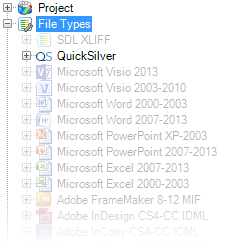
Now you can finally open ILDOC files directly in SDL Trados Studio, translate and save back as ILDOC file. Even without QuickSilver and any annoying detours. It is just as quick and easy as you expect it. Because the QuickSilver filter plug‑in integrates seamlessly into your Studio environment. And of course, you can now also include QuickSilver documents very easily along with other file formats into your Studio projects.
By the way, it is very simple to incorporate the new filter: Download, install, start translating. Just as simple as you expect it.
As fast as you did not think it.

This is markedly fast even at very large QuickSilver files: Because we set great store in developing outstanding performance. Because we do not like waiting ourselves. And because we know that every second counts in your company, too.
That is why we have designed the Quicksilver filter for SDL Trados Studio in a way that particularly large and particularly complex Quicksilver documents can be read and stored just ultra fast. In many cases, the filter opens a QuickSilver file even faster than QuickSiver itself.
Just fast, faster, fastest.
As reliable as it should be.

Of course, we know from our experience how complex and creative QuickSilver documents can be. And that each engineer or technical writer is using QuickSilver a little bit different. And that QuickSilver is a program with a long history, very special concepts, and endless possibilities. And that is why we also tested the QuickSilver filter plug-in for SDL Trados Studio in more than three years of development work intensively with thousands of QuickSilver files of various types and sizes from many different companies.
And that is why you can be sure that the filter is working extremely safe and exceptionally reliable.
So complex. And yet so simple.
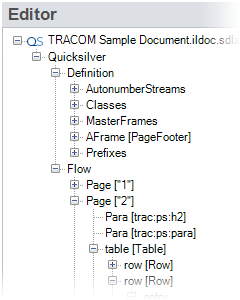
With the Smart Document Tree easily keep track of even large and complex QuickSilver documents. You can quickly navigate through the structure of a QuickSilver document and e.g. jump to a specific page.
Thanks to the intelligent Tree Auto Select exactly the place opens in the document tree that you are translating in this moment. So that you always know where you are.
And so that nothing is overlooked, we have put a lot of efforts during the development of the filter, so that QuickSilver documents can be translated completely.
There’s not only English.
No one knows that better than you.
Who creates technical documentation, does this usually in his language. But what, when this content needs to get translated for global subsidiaries, partners or customers? With the BroadVision QuickSilver Filter for SDL Trados Studio exactly this is possible. Simple, quick and affordable: Open QuickSilver document in Studio, translate with translation memories and terminology databases, save as a translated QuickSilver file. Done. Simple, isn’t it?
And because there’s not only English, we have thought truly global when developing – and planned for the future. Theoretically, you can translate QuickSilver documents in virtually all languages of the world. Including Asian, Indian and Arabic languages. So if BroadVision should support right-to-left and script languages one day: We are prepared.
Tailor made. For your business.

You need a license only every few months at short notice for a single project? Or do you have to translate QuickSilver files on a regular basis? Or need to deploy the full version to multiple workstations? Or do you want to implement translation processes for QuickSilver documents via the SDL WorldServer? Get an overview of the licensing models available on this page. No matter how much flexibility you need – there is certainly a fitting model for you.
Live Demo
Still unsure? We would love to demonstrate the process using your QuickSilver documents in a live demonstration. Just make an appointment with our professional service.




